QBASIC Program To Find The Sum Of Two Numbers
Algorithm
To Find The Sum of Two Numbers
Step1: Start
Step2: Accept/Input any two numbers and store them in two different variables a and b
Step3: Calculate sum = a + b
Step4: Display the sum
Step5: End the program
Step2: Accept/Input any two numbers and store them in two different variables a and b
Step3: Calculate sum = a + b
Step4: Display the sum
Step5: End the program
QBASIC Program To Find The Sum Of Two Numbers
CLS
INPUT" Enter the first number"; a
INPUT" Enter the second number"; b
Sum = a+b
PRINT" The sum is "; Sum
END
Algorithm To Find The Sum of Two Numbers Using Sub Procedure in QBASIC
Step1: Start
Step2: Declare the sub procedure with a name and parameters as SUM (a, b)
Step3: Input two numbers a and b
Step4: Call the sub procedure declared in the step2 with CALL statement as CALL SUM (a, b)
Step5: End the program
Step6: Define the sub procedure
Step7: In the sub procedure, calculate the sum
Step8: Display the sum
Step9: End the sub procedure
QBASIC Program To Find The Sum Of Two Numbers Using SUB Procedure
DECLARE SUB SUM(a, b)
CLS
INPUT" Enter first number"; a
INPUT" Enter second number"; b
CALL SUM(a, b)
END
SUB SUM(a, b)
S=a+b
PRINT" The sum is "; S
END SUB
Algorithm To Find The Sum Of Two Numbers Using Function Procedure in QBASIC
Step1: Start
Step2: Declare the function procedure with name and parameters as SUM (a, b)
Step3: Input two numbers a and b
Step4: Call the function procedure declared in the step2 with a variable or PRINT Statement
Step5: End the program
Step6: Define the function procedure
Step7: In the function procedure, calculate the sum
Step8: Assign the value of sum to the function name
Step9: End the function procedure
QBASIC Program To Find The Sum Of Two Numbers Using FUNCTION Procedure
DECLARE FUNCTION SUM(a, b)
CLS
INPUT" Enter the first number"; a
INPUT" Enter the second number"; b
PRINT" The sum is"; SUM(a, b)
END
FUNCTION SUM(a, b)
S=a+b
SUM=S
END FUNCTION
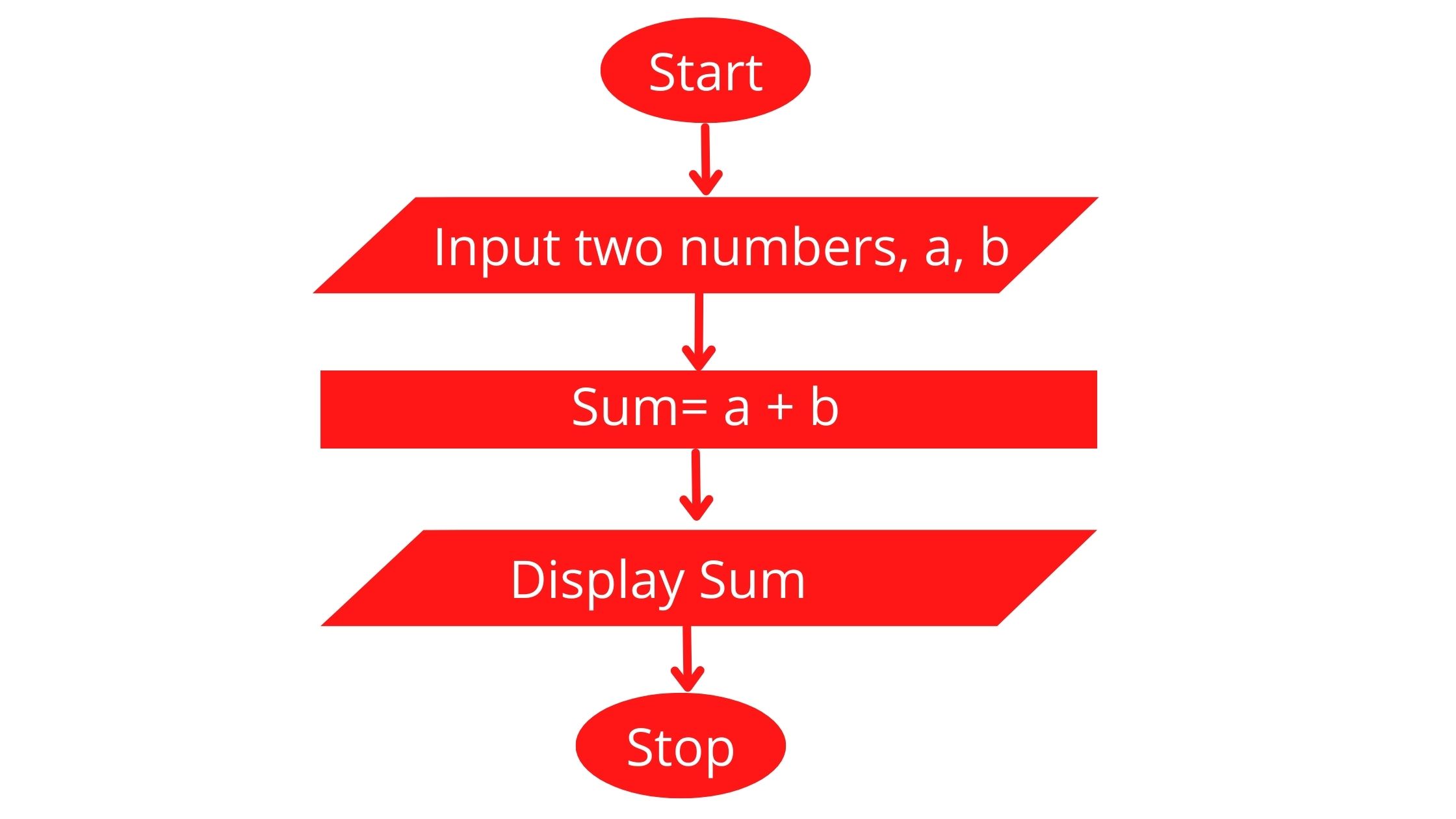
Comments
Post a Comment