Computer Network And Data Communication Question Answer
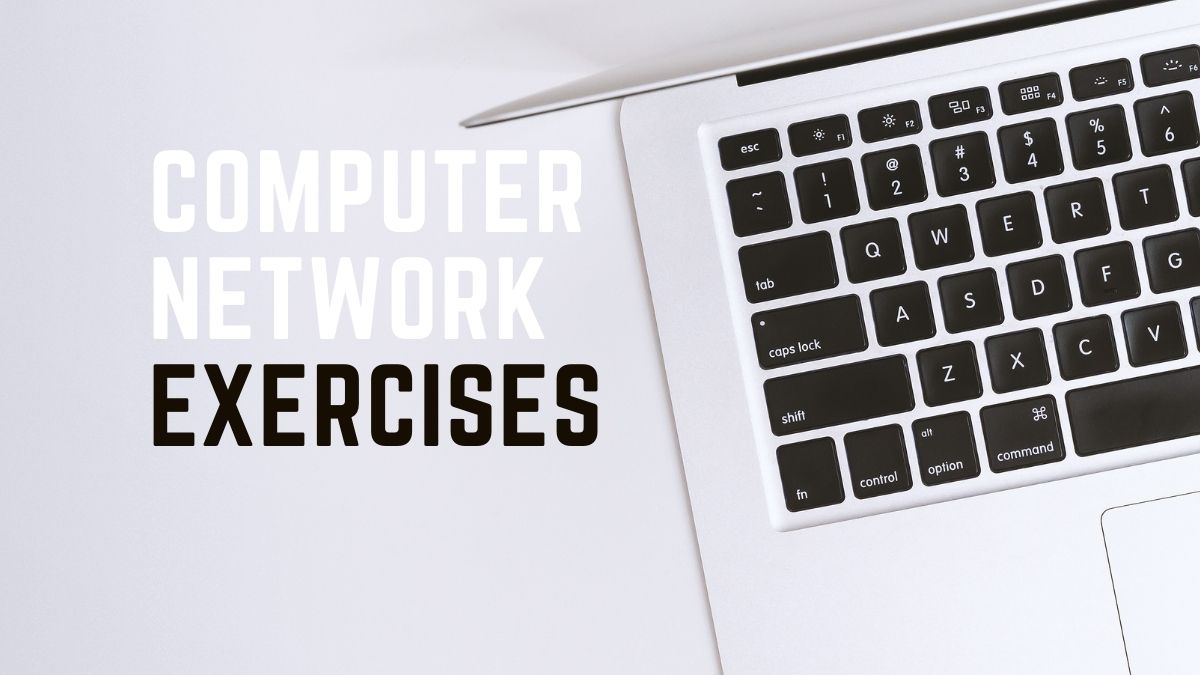 |
| Computer Network Exercises |
What is networking?
The process of connecting several devices such as computers, servers, routers, etc for communication is known as networking.
What is telecommunication?
Telecommunication refers to the transferring of information at a far distance.
What is a computer network?
The interconnection of two or more than two computers for data communication is known as computer network.
Write the purpose of a computer network.
The purpose of computer network are listed below:
To share data and information
To make communication
To share hardware and software
List the advantages and disadvantages of a computer network?
The advantages and disadvantages of computer network are listed below.
Advantages
Hardware and software sharing.
Sharing data and files from one computer to another.
Fast and cheap communications.
Sharing of tasks becomes easier .
Creates social networks.
It allows for more convenient resource sharing.
It makes file sharing easier.
It is an inexpensive system.
It increases cost efficiency.
Higher storage capacity.
Disadvantages
If the security system is not applied on the network, then the data and information may be stolen.
Lack of security leads to virus infection and destruction of computer hardware and software.
Privacy of a user may not be secure.
It increases cybercrime.
What is bit?
Bit is the smallest unit of computer data. It refers to single 0 or 1.
What is bandwidth?
Bandwidth refers to the amount of data transferred through the communication channel at a unit time. It is measured in BPS.
What is data communication?
The process of transferring data and information from one computer to another is known as data communication.
What are the components of data communication?
The components of data communication are listed below:
Sender
Receiver
Message
Communication media
Protocol
What is protocol?
The set of rules that controls the communication system of the network is known as protocol.
Which protocol is used on the internet?
Transmission Control Protocol/ Internet Protocol (TCP/IP) is used on the internet.
List the protocols used in email.
Two protocols are used in email:
SMTP- Simple Mail Transfer Protocol (To send email)
POP- Post Office Protocol (To receive email)
What is a workstation?
A workstation is a computer in a network that uses the resources of a network.
What is the mode of data communication. List its types.
The way of transferring data from one computer to another is known as modes of data communication.
Its types are listed below:
Simplex
Half-Duplex
Full-Duplex
What is a simplex mode of communication?
It is one way communication where the sender sends the data and the receiver receives the data. Example Broadcasting of TV and radio signals.
What is a half duplex mode of communication?
It is a two way mode of communication however, sending and receiving cannot be done at the same time. Example Walkie-Talkie
What is a full duplex mode of communication?
It is a two way communication where sending and receiving messages can be done at the same time. Example telephone, mobile phone communication .
What is a transmission media?
The pathway through which data and other information transferred from one computer to another on a network is known as transmission media.
List the types of transmission media.
The types of transmission media are listed below:
Wired transmission media. (Guided/Bounded)
Wireless transmission media. (Unguided/Unbounded)
What is guided transmission media?
The transmission media that uses cables or wires to transfer data is guided transmission media. Example coaxial cable, twisted pair cable, optical fibre
What is unguided transmission media?
The media that uses different waves in space for transferring data is known as unguided transmission media. Example microwave radio waves, Wi-Fi, Bluetooth,etc.
In which transmission media the data travels in the form of light?
In Optical Fibre the data travels in the form of light.
What are the differences between guided and unguided media.
The differences between guided and unguided transmission media are listed below:
What is network architecture? List its types.
The way of interacting and communicating between computers of a network is known as network architecture.
Its types are:
Peer-to-peer network architecture
Client-server network architecture
What is peer to peer network architecture?
The network architecture where all computers act as a server as well as a client and have equal rights in the network is known as peer-to-peer network architecture.
What is client server network architecture?
The network model or architecture where there is one dedicated server and rest of all the computers are client is known as client server network architecture.
What are advantages and disadvantages of peer-to-peer network architecture?
The advantages and disadvantages of peer-to-peer network architecture are given below:
Advantages of peer to peer network architecture:
It is very easy to set up.
It is cheaper than client server architecture.
The administering of the network can be done easily.
Disadvantages of peer to peer network architecture.
It cannot handle a heavy workload.
Expansion of the network is limited.
Software needs to be installed in every computer.
What are the advantages and disadvantages of client/server network architecture?
The advantages and disadvantages of client/server network architecture are given below:
Advantages of client server network architecture
It provides a high level of security.
The controlling and managing of workstation or client computers are done by powerful centralised server
The size of the network can be expanded to any size very easily.
It can carry a heavy workload.
Disadvantages of client server architecture:
It is more expensive than a peer to peer network.
skilled manpower is required to operate this type of network architecture.
High traffic
What is network topology?
The physical arrangement or layout of cabling for connecting computers in a lan is known as network topology.
List the types of network topology with advantages and disadvantages.
The types of network topologies with their advantages and disadvantages are listed below.
Bus Topology: In bus topology all the computers are connected with a single communication channel in a linear format so it is also called linear topology.
Advantages:
It is easy to set up.
It requires less cable and it is inexpensive.
Disadvantages:
If the main cable fails the whole network will be affected.
It is not suitable for a large network.
Star Topology: In star topology all the computers are connected to a central device called hub or switch. It is a very flexible network so it is the most used topology nowadays.
Advantages:
It is flexible and easy to expand.
It is suitable for a large network.
Failure of any node does not affect the whole network.
Disadvantages:
Failure of the central device affects the whole network.
It is more expensive than bus topology.
Ring Topology: In ring topology all the computers are arranged in a form of a circle. Each computer is directly connected to the other two computers. There is no terminal like in the bus topology.
Advantages:
It supports a high transmission rate.
It is easy to set up
Disadvantages:
If any node fails the whole network will fail.
It is not very flexible.
Mesh Topology: In mesh topology each computer is connected to all the other computers directly. It requires more cables as direct connection is provided to each computer in the network.
Advantages:
Faster communication.
Failure of one does not affect the whole system.
Disadvantages:
It is expensive.
It is complex to create.
Hybrid Topology: It is the combination of two or more than two different topologies. Advantages of included topologies will be the advantage of the hybrid topology and the disadvantages of the included topologies will be the disadvantages of this topology.
Xièxiè nǐ
ReplyDelete