Networking and Telecommunications Class 10 Computer Science Chapter 1
Introduction
Telecommunications refers to the transfer of information at a far distance. The communication media like telephones, telegrams, radios, and televisions facilitates us to transfer information over a long distance. So communications over a long distance with the help of telephones, mobiles or internet are called telecommunication.
Computer Network:
Network refers to the system of interconnected devices for transferring information from one device to another. A computer network refers to the interconnection of two or more than two computers for data communication. In other words, it is also known as the group of interconnected computers for the purpose of sharing resources like computer hardware or software. The Internet is the world's largest computer network where millions of computers are connected across the world for sharing resources like data, hardware or software.
Computer network is created for the following reasons:
To share computer hardware and software.
To share data information.
To make communications.
 |
| Computer Network |
Advantages of Computer Network:
Hardware and software sharing.
Sharing data and files from one computer to another.
Fast and cheap communications.
Sharing of tasks becomes easier.
Creates social networks.
It allows for more convenient resource sharing.
It makes file sharing easier.
It is an inexpensive system.
It increases cost efficiency.
Higher storage capacity.
Disadvantages of Computer Network:
If the security system is not applied to the network, then the data and information may be stolen.
Lack of security leads to virus infection and destruction of computer hardware and software.
The privacy of a user may not be secure.
It increases cybercrime.
Data Communication:
The process of transferring information from one computer to another is known as data communication.
The components of data communications are listed below:
Sender: The sender is the source computer or device which generates and transmits the data.
Receiver: The receiver is the destination computer or device that receives the information or data transmitted by the sender.
Message: It is the information or the data that travels through the communication channel.
Transmission Media: It is the communication channel through which the data travels from sender to receiver.
Protocol: Protocol is the set of rules that controls and handles the communication system. In the network, all the computers follow certain rules while communicating which are called network protocol or protocol.
The common protocols that are used on the network are listed below:
- TCP/IP: (Transmission Control Protocol/Internet Protocol) is mainly used on the internet to control and manage the transferring of data from one computer to another.
- SMTP:(Simple Mail Transfer Protocol) is used for transferring electronic mails from one computer to another.
- POP:(Post Office Protocol) is used for receiving emails.
- HTTP:(HyperText Transfer Protocol) is used in websites for communication between web browsers and web servers.
- FTP:(File Transfer Protocol) is used for transferring files from the server to client computers on the network.
- IPX/SPX:(Internet Packet Exchange/Sequential Packet Exchange) is used for networking purposes only.
- NetBEUI:(NetBIOS Extended user interface) is the network protocol that is used in a small network i.e. LAN(Local Area Network).
Modes of Data Communication:
The way of transferring information from one place to another is known as modes of data communication.
There are three modes of data communication and they are as follows:
Simplex: It is one-way communication where transmission of data takes place in only one direction. The transmission of data through radio and television is an example of simplex mode of data communication.
Half Duplex: It is a two-way communication where transmission of data takes place in both directions, however, only in one direction at a time. Walkie-Talkie is an example of a half-duplex.
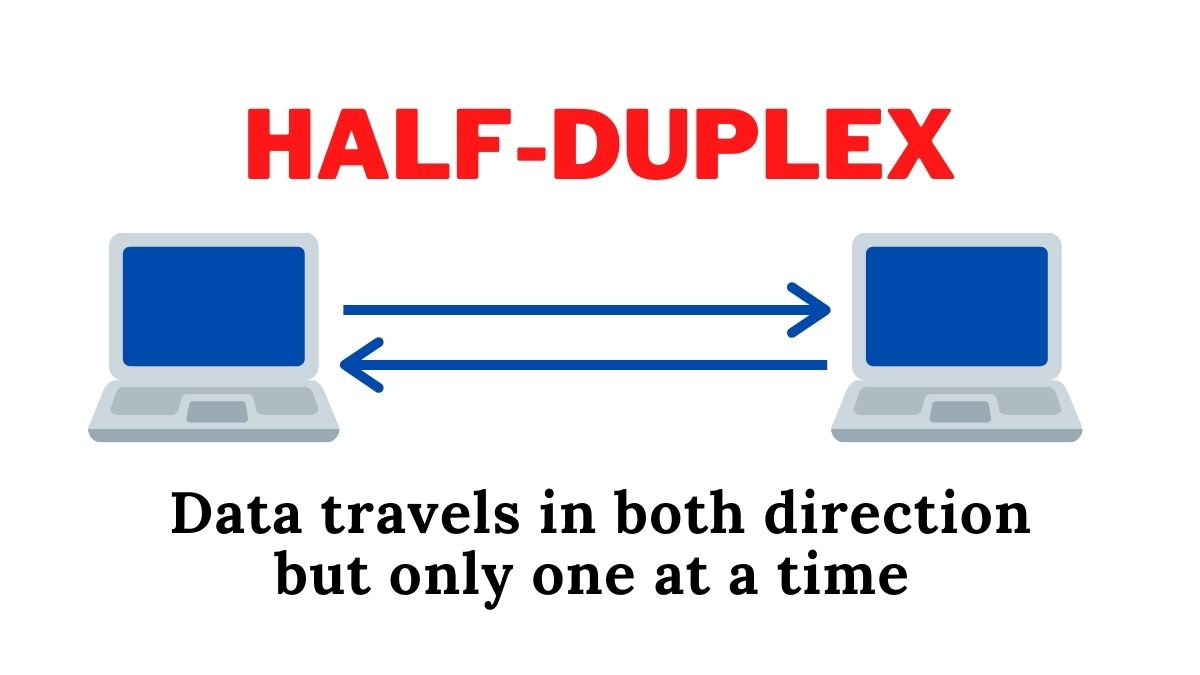 |
| Half-duplex Transmission Mode |
Full Duplex: It is a two-way communication where sending as well as receiving information is done at the same time. Telephone, Mobile and computer communications are full-duplex.
 |
| Full-duplex Transmission Mode |
Bit: Bit stands for the binary digits which is the smallest measuring unit of computer data.
Bandwidth: Bandwidth is the data-carrying capacity of a communication channel. In other words, it is defined as the amount of data transmitted per unit time in a communication system. The higher the bandwidth faster the communication will be. It is measured in bits per second (bps) in digital devices whereas it is measured in Hertz in the case of analog devices.
Networking Components:
Actually, a computer network is a combination of different components. The Basic components are listed below:
Server: The server is the powerful computer in the network that is the storehouse and distributor of data, information, and programs. It controls and provides facilities for sharing computer hardware and software. The server is of two types:
- Dedicated Server: Dedicated server is the server computer on the network whose only job is to provide resources to the client computer and control and manage the network. It cannot be used as a workstation.
- Non-Dedicated Server: Non-dedicated server controls and manages the whole network and provides resources to the client computers as well as it can be used as a workstation. It acts as a server and a client computer.
Workstation: The computer in the network besides the server that uses all the resources of the network is known as a workstation. It is also called a node or a client computer.
Network Adapter: It is a circuit board that physically connects the computer with a network cable. It is also known as NIC- Network Interface Card.
Transmission Media: The communication channel through which the data travels from one computer to another over a network is called transmission media. It is the pathway for transmitting data and information. It may be a cable or a wave. There are two types of transmission media:
Twisted Pair Cable: Twisted pair cable consists of pairs of insulated copper wires twisted around each other. It is the most used transmission media for connecting computers on the network. It can be of two types:
 |
| Twisted Pair Cable |
Unshielded Twisted Pair(UTP): It has several insulated twisted pairs of copper wire covered with a simple plastic cover. It is mostly used in LAN or in Star Topology. It can support data transfer rates from 10 to 100 MBPS.
Shielded Twisted Pair(STP): It is similar to UTP but it has a metallic covering just under the plastic casing. It offers the best protection from interference. It can support data transfer rates from 16 to 500 MBPS.
Fiber Optics Cable: This cable consists of very thin glass fibers surrounded by a protective insulator. The data travels in the form of light so it is the fastest communication media. It can support a data transfer rate of 2 billion bits per second.
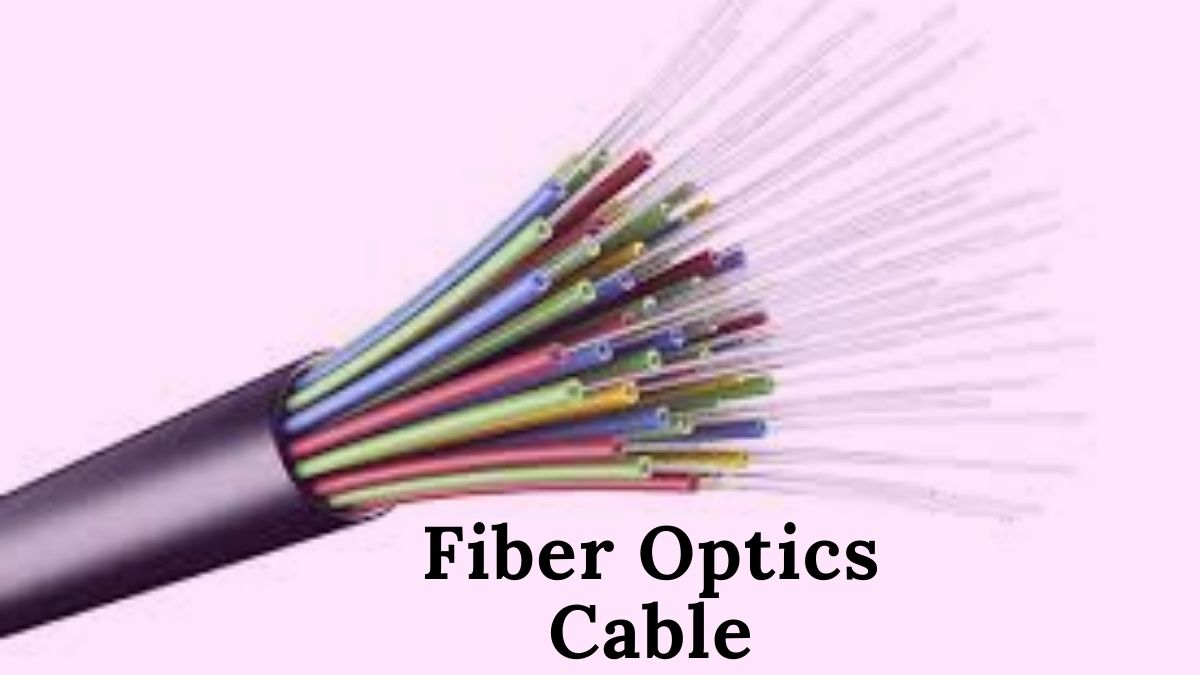 |
| Fiber Optical Cable |
Radio Wave
Radio wave is an electronic magnetic wave. In Nepal,
radio wave transmission is used in rural and hilly areas. The data and
information can be changed into audio signals using high frequency wave on the
basis of frequency, amplitude and phase modulation.
The wave is modulated due to its frequency change known
as FM (Frequency Modulation).
The wave is modulated due to its amplitude change known
as AM (Amplitude Modulation).
The wave is modulated due to its phase change known
as PM (Phase Modulation).
So, radio wave is wave or pattern received after
modulation of signals.
Radio Wave
Microwave
Microwave is high frequency wave which is used to
transfer signals through atmosphere. It is also called line of sight
communication. The microwave signal cannot bend or pass obstacles like hill and
tall buildings. So transmitting and receiving devices should be in a clear line
of sight fitted on very high towers, repeaters until to amplify the signal for
long-distance communication in microwave. Digital modem and antenna are the
important microwave devices.
Microwave
Satellite Communication
Satellite communication is used to transfer information wirelessly worldwide after 1965. It is an artificial satellite placed in outer space for the purpose of telecommunication, radio, television, Internet, etc. Text, photo, video, etc. can be transferred worldwide using satellite communication. It is like microwave relay stations in the space or sky. Nowadays, most of the countries use their own satellite to communicate.
Networking Architecture:
The networking architecture or network model specifies how computers on the network are connected and how they interact with each other. There are two types of network architecture:
Client-server network architecture: The network architecture where there is only one dedicated server computer and other are client computers is known as client-server network architecture. In this network architecture, the server only performs the job of a server. It cannot be used as a workstation in the network.
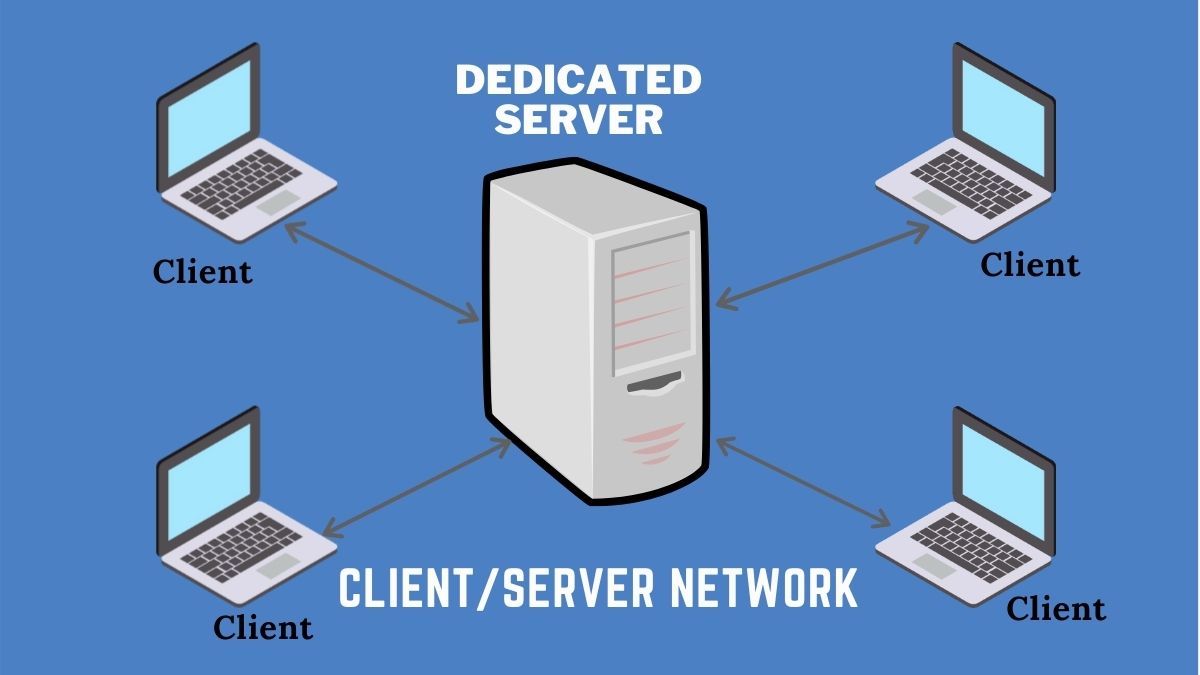 |
| Client/Server Network Architecture |
Advantages of client-server network architecture
- It provides a high level of security.
- The controlling and managing of workstation or client computers are done by a powerful centralized server
- The size of the network can be expanded to any size very easily.
- It can carry a heavy workload.
Disadvantages of client-server architecture:
- It is very expensive than a peer-to-peer network.
- skilled manpower is required to operate this type of network architecture.
- High traffic
Peer-to-peer network architecture: The network architecture where all the computers on the network act as the server as well as the client is known as peer-to-peer network architecture. In this network architecture, all the computers have equal rights and they can be used as a server as well as a workstation.
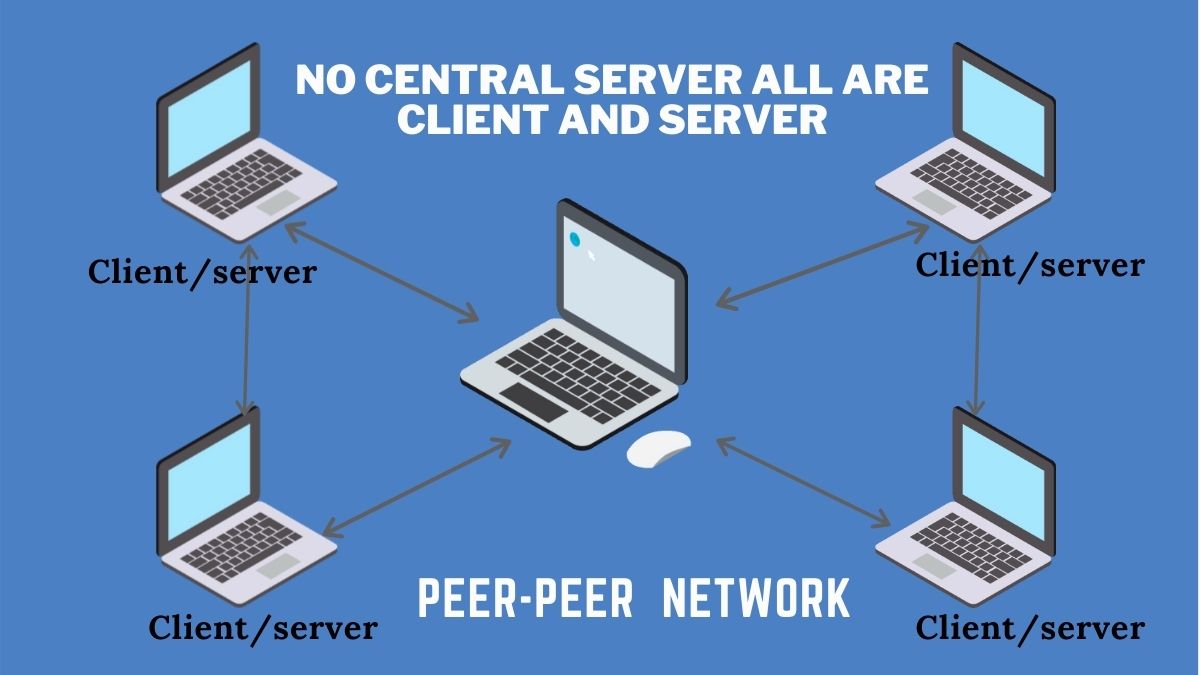 |
| Peer-Peer Network Architecture |
Advantages of peer to peer network architecture:
- It is very easy to set up.
- It is cheaper than client-server architecture.
- The administering of the network can be done easily.
Disadvantages of peer-to-peer network architecture.
- It cannot handle a heavy workload.
- The expansion of the network is limited.
- Software needs to be installed on every computer.
Types of Computer Network
The types of computer network are listed below:
LAN- Local Area Network:
A computer network that is spread in a small area such as a room or building is known as a local area network. It is a small network where computers are usually connected with cables. If the LAN is created with wireless transmission media then it is said to be WLAN wireless LAN.
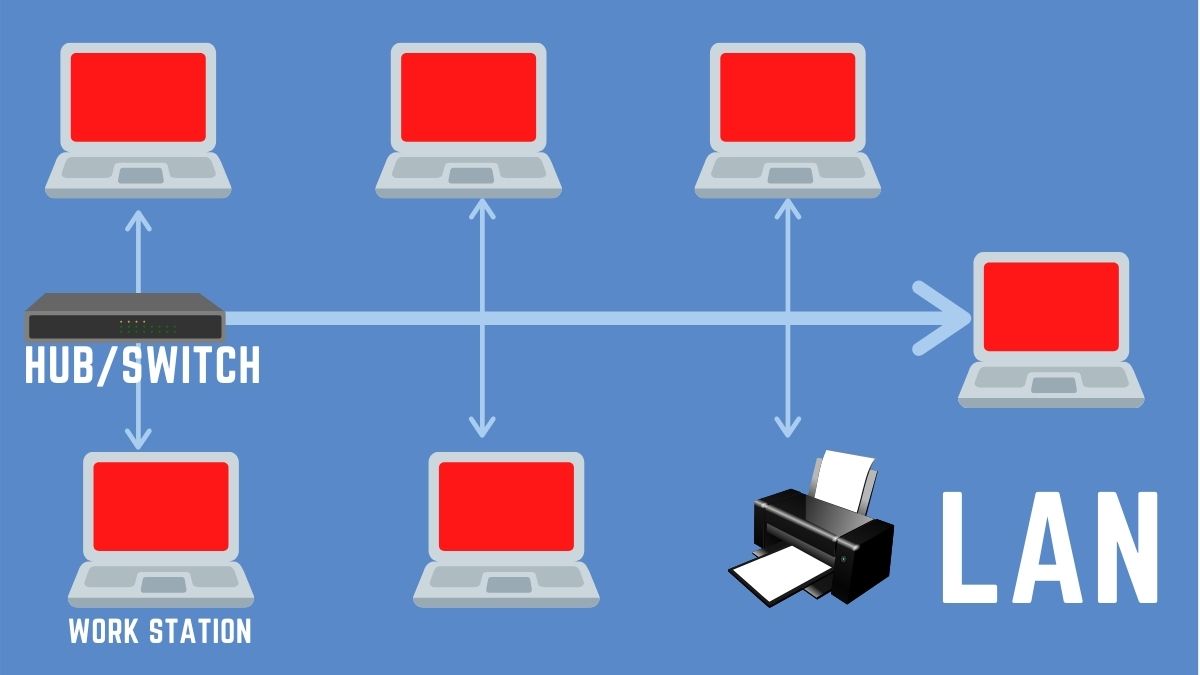 |
| LAN-Local Area Network |
Features of LAN
- It covers a small geographical area.
- Cables are used for connecting computers.
- It offers higher bandwidth for transmitting data.
- It is normally owned by a single organization.
MAN- Metropolitan Area Network: It is the computer network that is bigger than LAN but smaller than WAN. It covers a city or spread between cities. It helps to create a network between branches of organization sources, bank officers, schools, etc.
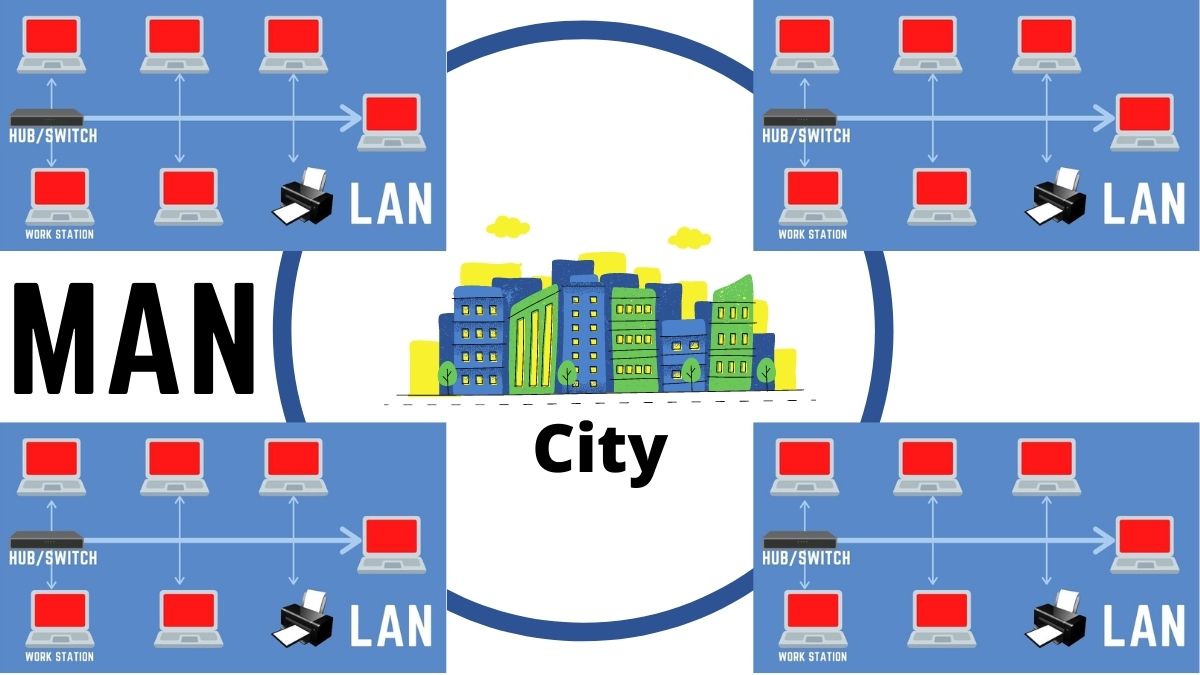 |
| MAN-Metropolitan Area Network |
Features of MAN
- It covers a larger area than LAN.
- It uses wireless media to create networks.
- It is owned by single or multiple organizations.
WAN- Wide Area Network:
The computer network that covers the whole world is WAN. It is the network between countries. It uses telephone lines, microwaves, radio waves, or satellite links to form such a big network. In WAN many LAN and MAN are connected so it is also called a network of networks. The Internet is a wide area network.
 |
| WAN-Wide Area Network |
Features of WAN
- It spreads in the whole world.
- It is owned by multiple organizations
- It is known as the network of networks
- It uses wired and wireless media to connect computers.
Network Topology
The physical arrangement of computers or cabling structure of a local area network is known as network topology. It refers to the physical layout of computers in a LAN. It represents the physical connection between the computers and the way of communication between the computers.
Types of Network Topology
Bus Topology: In a bus topology, all the computers are connected with a single communication channel in a linear format so it is also called linear topology.
Advantages:
- It is easy to set up.
- It requires less cable and it is inexpensive.
Disadvantages:
- If the main cable fails the whole network will be affected.
- It is not suitable for a large network.
 |
| Bus Topology |
Star Topology: In star topology, all the computers are connected to a central device called a hub or switch. It is a very flexible network so it is the most used topology nowadays.
Advantages:
- It is flexible and easy to expand.
- It is suitable for a large network.
- Failure of any node does not affect the whole network.
Disadvantages:
- Failure of the central device affects the whole network.
- It is more expensive than a bus topology.
 |
| Star Topology |
Ring Topology: In a ring topology, all the computers are arranged in a form of a circle. Each computer is directly connected to the other two computers. There is no terminal like in the bus topology.
Advantages:
- It supports a high transmission rate.
- It is easy to set up
Disadvantages:
- If any node fails the whole network will fail.
- It is not very flexible.
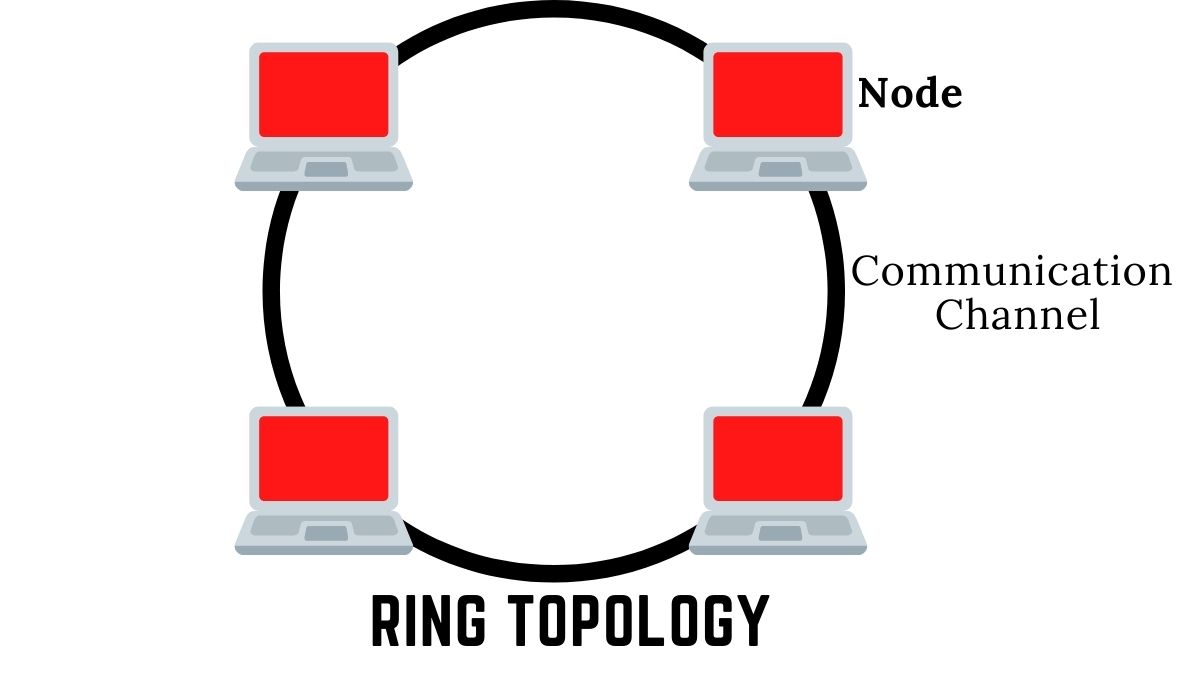 |
| Ring Topology |
Mesh Topology: In a mesh topology, each computer is connected to all the other computers directly. It requires more cables as the direct connection is provided to each computer in the network.
Advantages:
- Faster communication.
- Failure of one does not affect the whole system.
Disadvantages:
- It is expensive.
- It is complex to create.
 |
| Mesh Topology |
Hybrid Topology: It is the combination of two or more than two different topologies. The advantages of included topologies will be the advantage of the hybrid topology and the disadvantages of the included topologies will be the disadvantages of this topology.
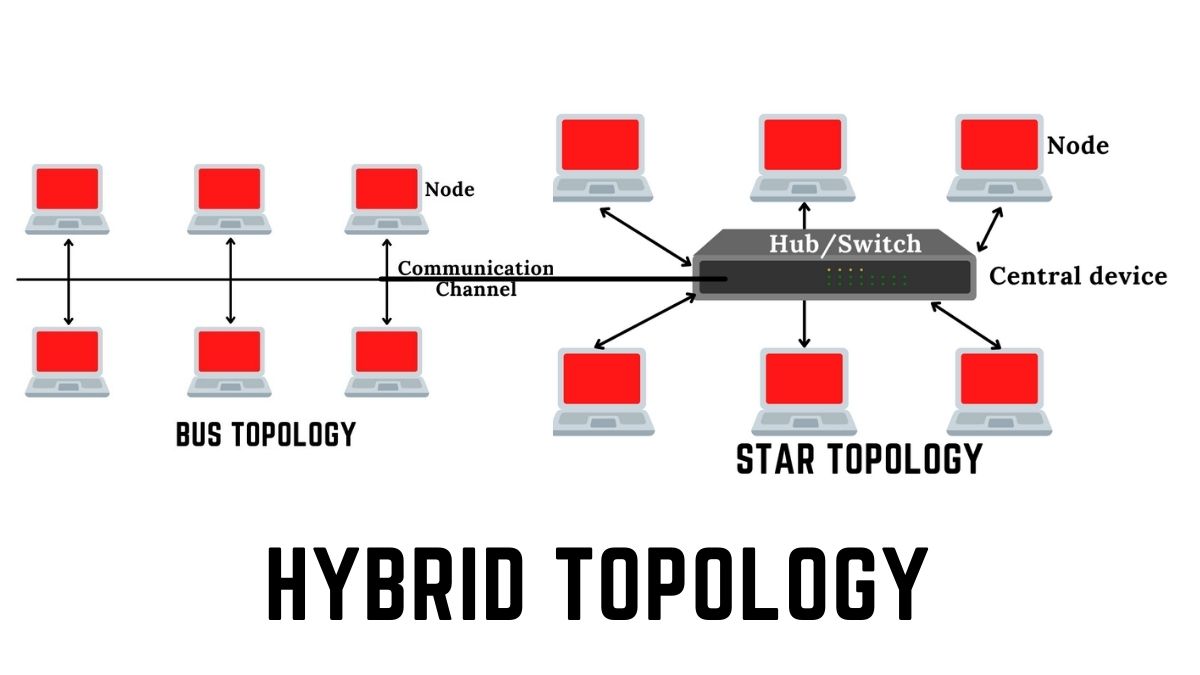 |
| Hybrid Topology |
Networking Devices
The devices that are used in the network are called network devices. some of the important network devices are listed below:
Hub
It is a networking device that is used to connect
multiple computers or other networking devices
in a series of connecting ports with
computers and other devices are connected.
It transfers data to all computers on the network.
2. Switch
The switch is similar to a hub that has a series of ports for connecting computer networking devices. It sends the data to the destination computers only so it is an intelligent device. It is very popular nowadays and used in Star topology.
Bridge
A bridge is a networking device that joins a segment of a similar network or dissimilar network that uses the same protocol. It helps to reduce traffic and improve network performance.
Router
It is a network connecting device that connects multiple networks having the same protocol. It can select the best path for transferring data among multiple parts.
5. RepeaterThe repeater is a device that regenerates or amplifies signals. It makes the weak signal strong so that they can travel a long distance.
Gateway
It is a device or software that connects different networks having different protocols. It makes communication possible between two different networks.
Modem
The modem is a device that converts the digital signal into an analog signal and vice versa. The process of converting digital to analog signal is modulation and analog to digital signal is known as demodulation.

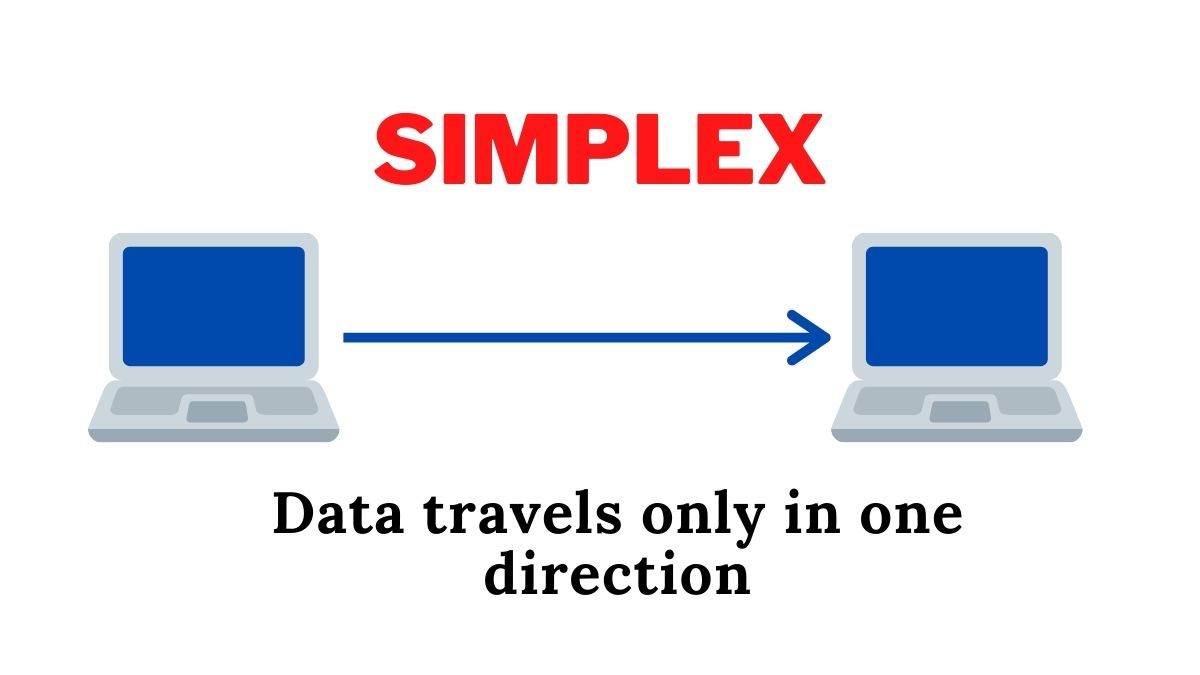




Comments
Post a Comment