Computer Memory
Introduction
Computer memory is a storage device that stores computer data and information. It is used to store data and instructions. Computers represent information in binary code, written as sequences of 0s and 1s. Each binary digit (or “bit”) may be stored by any physical system that can be in either of two stable states, to represent 0 and 1. This could be an on-off switch, an electrical capacitor that can store or lose a charge, a magnet with its polarity up or down, or a surface that can have a pit or not. Today capacitors and transistors functioning as tiny electrical switches are used for temporary storage, and either disks or tape with a magnetic coating or plastic discs with patterns of pits are used for long-term storage.
Units of memory
A bit is the smallest unit of information that a computer can process and store. 0 or 1 is a bit. The group of 8 bits is called a byte. One byte is the minimum space required to store a character.
Computer word, like a byte, is a group of a fixed number of bits processed as a unit which varies from computer to computer but is fixed for each computer. The length of a computer word is called word-size or Word length and it may be as small as 8 Bits or maybe as long as 96 bits. A computer stores information in the form of computer words.
Computer Memory Units
1 Bit = single 0 or 1 is a bit.
1 Nibble = 4 bits
1 Byte = 8 bits
1024 Bytes = 1 KB (KiloByte)
1024 KB = 1 MB (MegaByte)
1024 MB = 1 GB (GigaByte)
1024 GB = 1 TB (TeraByte)
1024 TB = 1 PB (PetaByte)
Computer memory is a storage device that stores computer data and information. It is used to store data and instructions. Computers represent information in binary code, written as sequences of 0s and 1s. Each binary digit (or “bit”) may be stored by any physical system that can be in either of two stable states, to represent 0 and 1. This could be an on-off switch, an electrical capacitor that can store or lose a charge, a magnet with its polarity up or down, or a surface that can have a pit or not. Today capacitors and transistors functioning as tiny electrical switches are used for temporary storage, and either disks or tape with a magnetic coating or plastic discs with patterns of pits are used for long-term storage.
Units of memory
A bit is the smallest unit of information that a computer can process and store. 0 or 1 is a bit. The group of 8 bits is called a byte. One byte is the minimum space required to store a character.
Computer word, like a byte, is a group of a fixed number of bits processed as a unit which varies from computer to computer but is fixed for each computer. The length of a computer word is called word-size or Word length and it may be as small as 8 Bits or maybe as long as 96 bits. A computer stores information in the form of computer words.
Computer Memory Units
1 Bit = single 0 or 1 is a bit.
1 Nibble = 4 bits
1 Byte = 8 bits
1024 Bytes = 1 KB (KiloByte)
1024 KB = 1 MB (MegaByte)
1024 MB = 1 GB (GigaByte)
1024 GB = 1 TB (TeraByte)
1024 TB = 1 PB (PetaByte)
Types of Computer Memory
Computer memory is divided into main (or primary) memory and auxiliary (or secondary) memory. Main memory holds instructions and data when a program is executing, while auxiliary memory holds data and programs not currently in use and provides long-term storage. Besides primary and secondary memory there is another very high-speed memory called cache memory. Types of computer memory are discussed below:
- Cache Memory
- Primary Memory/Main Memory
- Secondary Memory
1. Primary Memory (Main Memory)
There are two types of primary memory RAM and ROM
Random Access Memory
 |
| RAM-Random Access Memory |
RAM stands for Random Access Memory. When we boot a computer, it starts to load the system file of the operating system into the RAM. It holds only those data instructions which the computer is currently working on. It is called volatile memory and temporary memory because its data is lost when the computer is turned off. It is rewritable memory. There are two types of RAM memory.
1. Static RAM (SRAM)
Static RAM
SRAM retains data bits as long as power is being supplied. SRAM does not have to be refreshed periodically. It provides faster access to data and is more expensive than DRAM.
Dynamic RAM
The term dynamic indicates that the memory must be constantly refreshed (reenergized) or it will lose its content. RAM (Random Access Memory) is sometimes referred to as DRAM
ROM stands for Read Only Memory. The data program stored on the ROM is permanent and non-volatile. The data or program stored on ROM is called firmware. The data remains the same when the computer is turned off. We are only able to read the data but unable to write on it. It is of three types.
PROM (Programmable Read-Only Memory)
It is a memory chip on which we can store a program. But once the program has been used we cannot wipe or clean and use it to store something else. It can be programmed on specific conditions.
EPROM (Erasable Programmable Read-Only Memory)
We can erase the program stored on this memory by exposing it to ultraviolet light. They can be reprogrammed by erasing the original program. These are cheap, reliable and hence they are widely used.
EEPROM (Electrically Erasable Programmable Read-Only Memory)
The program written on it can be erased using electrical signals and can be used again for storing something else.
The difference between RAM and ROM are
listed below:
|
RAM |
ROM |
|
It stands for Random
Access Memory |
It stands for Read
Only Memory |
|
It is volatile
memory |
It is non-volatile
memory |
|
Data in this memory
is erased when the computer shuts down |
Data in this memory
is not erased when the computer shuts down |
|
It is called a temporary
memory |
It is called a permanent memory |
Characteristics of Primary/Main Memory
1. These are semiconductor memories.
2. Secondary Memory
Hard disk drive
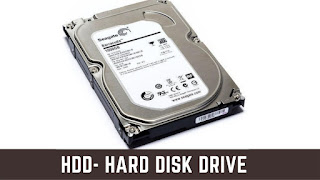 |
| HDD-Hard Disk Drive |
A hard disk drive (HDD), hard disk or hard drive is an electromechanical data storage device that stores and retrieves digital data using magnetic storage and one or more rigid rapidly rotating platters coated with magnetic material. The platters are paired with magnetic heads, usually arranged on a moving actuator arm, which read and write data to the platter surfaces. Data is accessed in a random-access manner, meaning that individual blocks of data can be stored and retrieved in any order. HDDs are a type of non-volatile storage, retaining stored data even when powered off. Modern HDDs are typically in the form of a small rectangular box.
 |
| CD-Compact Disc |
CD-ROM, stands for Compact Disc Read-Only Memory. It is a computer memory in the form of a compact disc that is read by optical means. A CD-ROM drive uses a low-power laser beam to read digitized (binary) data that has been encoded in the form of tiny pits on an optical disk. A compact disk can store 600 to 750 MB data on it. The data may be in the form of text image sound video clips animated movies for their combinations.
There are two types of CDs:
CD-R: It stands for Compact Disc Readable. In this type of CD data once written cannot be changed or deleted.
CD-RW: It stands for Compact Disc Rewritable. Data in the CD can be erased or rewritten.
DVD (Digital Versatile Disc or Digital Video Disc)
 |
| DVD-Digital Video Disk |
It is very similar to CD but can store much more data. It is an optical disk storage device. It can be recorded on one or both sides. Its capacity may range from 4.7 GB to 28.5 GB. The medium can store any kind of digital data and be widely used for software and other computer files as well as video programs watched using DVD players.
Blue ray disk is a new optical disc format that is developed by Blu-ray Disc Association. The format was developed to enable recording, rewriting, and playback of high definition (HD) video as well as for storing huge amounts of data. It offers more than five times the storage capacity of a traditional DVD and can hold up to 25 GB on a singer-layer disc and 50 GB on a double-layer disc.
 |
| Pen drive |
Pen drive is a small pen-type device. It is attached to the computer at a place called a USB port. It can store a large amount of data. It is the most convenient device to get the data from one place to another as we can put it inside our pocket. It is also known as a flash drive. It is typically removable, rewritable, and much smaller than an optical disc.
Magnetic Tape
 |
| Magnetic tape |
Characteristics of
Secondary Memory
1. These are magnetic and optical memories.
3. Cache Memory
Advantages
The advantages of cache memory are as follows −
The disadvantages of cache memory are as follows −
1. These are magnetic and optical memories.
3. Cache Memory
Advantages
The advantages of cache memory are as follows −
- Cache memory is faster than main memory.
- It consumes less access time as compared to main memory.
- It stores the program that can be executed within a short period of time.
- It stores data for temporary use.
The disadvantages of cache memory are as follows −
- Cache memory has limited capacity.
- It is very expensive.

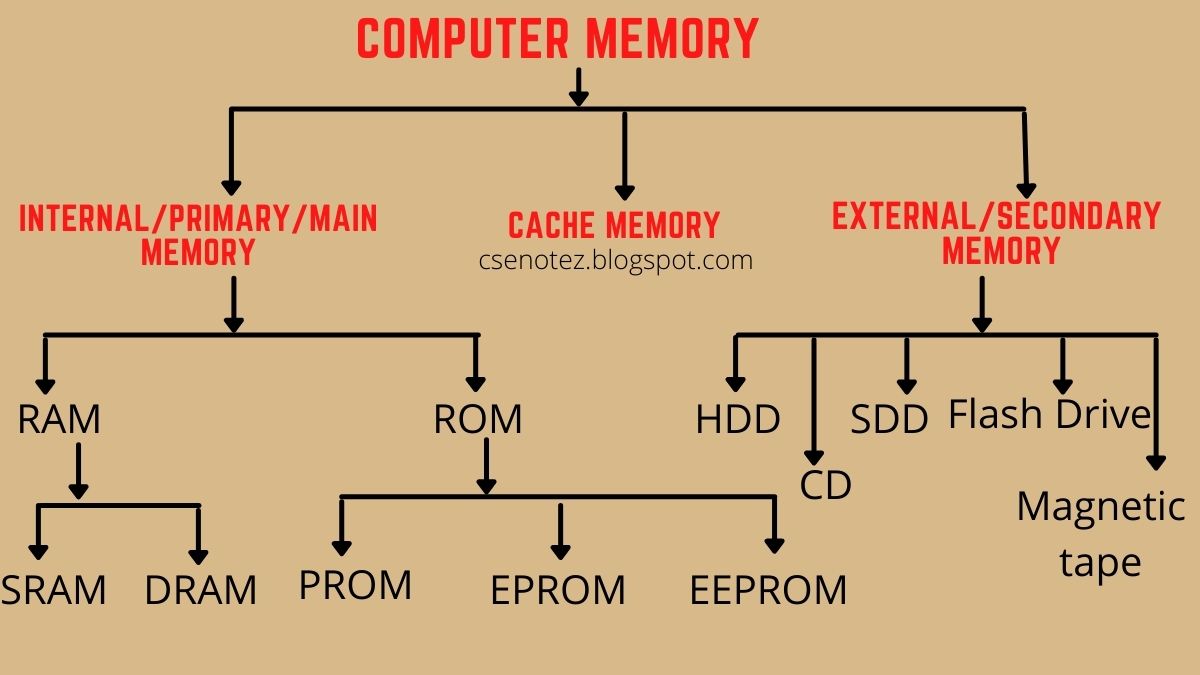
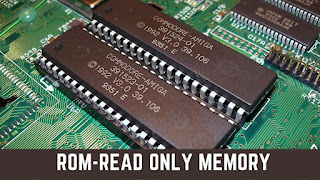
Comments
Post a Comment